You might already use eHerkenning to log in with other insurers and pension providers. From now on, you can log in to MijnZwitserleven in this simple and secure way. You can set it up in a few steps.
What is eHerkenning?
What DigiD is for individuals, eHerkenning is for businesses. With eHerkenning, you can log in easily and securely with multiple companies and (government) institutions. The advantage is that you no longer need different accounts and passwords.
Advantages of eHerkenning
- Better data protection
- Log in with connected organizations in one way
- Safe, easy, and reliable
- Personal and non-transferable or shareable with others
This is how you do it
You already have eHerkenning
Then follow these steps to log in to MijnZwitserleven.
-
Log in
Log in to MijnZwitserleven with eHerkenning. You need at least reliability level EH3.
-
Link your account
The first time you log in with eHerkenning, you need to link your MijnZwitserleven account. For this, log in to MijnZwitserleven one more time and link your account.
-
Your account is linked
You will see a message that your account is linked. From now on, you will always log in with eHerkenning.
You don't have eHerkenning yet
-
Apply for eHerkenning
Purchase eHerkenning through one of the recognized providers. Request at least reliability level EH3.
-
Log in
Log in to MijnZwitserleven with eHerkenning.
-
Link your account
The first time you log in with eHerkenning, you need to link your MijnZwitserleven account. For this, log in to MijnZwitserleven one more time and link your account.
-
Your account is linked
You will see a message that your account is linked. From now on, you will always log in with eHerkenning.
Belangrijk om te weten
- U hoeft uw account maar 1 keer te koppelen
- Vraag betrouwbaarheidsniveau EH3 aan
- Wilt u uw account ontkoppelen, neem dan contact op met de Helpdesk Intermediair: 072-5194994
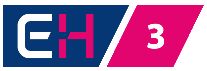
Stappenplan eHerkenning aanvragen
eHerkenning is niet gratis. U koopt het bij een van de leveranciers die zijn erkend door de overheid. Op de site van eHerkenning vindt u een handig stappenplan en video waar u aan moet denken bij de aanvraag.
Een paar belangrijke aandachtspunten:
- Alleen de persoon die binnen uw kantoor tekenbevoegd is volgens het Handelsregister van de KvK kan eHerkenning kopen.
- Er kunnen meerdere gebruikers gemachtigd worden voor eHerkenning.
- Elke gemachtigde moet een eigen eHerkenningsmiddel aanvragen.
Questions and Answers
Why log in with eHerkenning?
eHerkenning ensures that only the right people can access your data. The Digital Passport will expire on January 7, 2022. After that date, you will log in via eHerkenning or with a username and password.
I have multiple login accounts with MijnZwitserleven. Can I link multiple accounts to eHerkenning?
No, unfortunately that is not possible. Just like with the Digital Passport, you can only link your identification tool to one account. For the other accounts, you will log in with a username and password.

